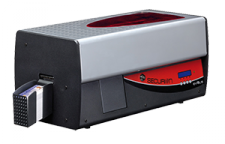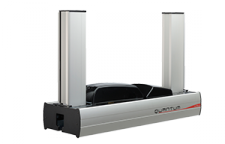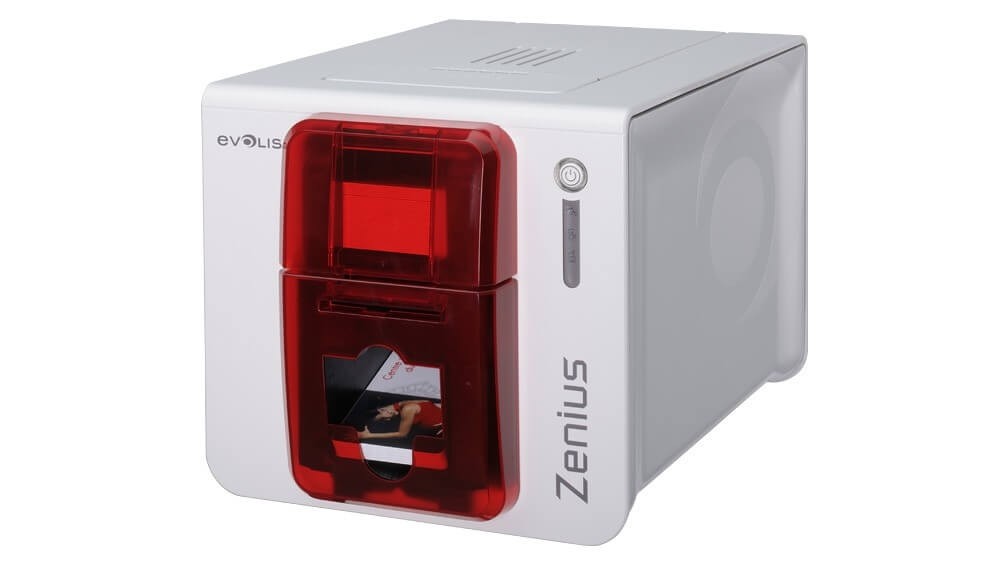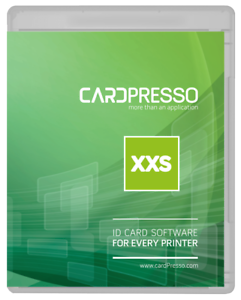Microsoft Windows Drivers
file type icon Evolis Premium Suite – Setup version 6.31.1.1252 (Released on June. 13, 2018)
Important: To use this version, a firmware upgrade of your printer(s) is required.
OS Supported: Windows Server 2012 (32/64 bit)*, Windows Server 2008 R2 (64 bit)*, Windows Server 2008 (32/64 bit)*, Windows 10 (32/64 bit), Windows 7 (32/64 bit), Windows 8.1 (32/64 bit), Windows 8 (32/64 bit), Windows Vista (32/64 bit), Windows XP (SP3) (32 bit).
Download Driver version history
file type icon Drivers Version history (Zenius - Primacy - Elypso – Primacy Lamination - KC200 - KC200B - KM200B - KM2000B) version 6.31.1.1252
Mac OS-X Drivers
file type icon Setup Version 6.5.2.95 (Released on June 28, 2016)
Important: To use this version, a firmware upgrade of your printer(s) is required.
OS Supported: MacOS X 10.14 (Mojave), Mac0S X 10.13 (High Sierra), MacOS X 10.12 (Sierra), MacOS X 10.11 (El Capitan), MacOS X 10.10 (Yosemite), MacOS X 10.9 (Mavericks), MacOS X 10.8 (Mountain Lion), MacOS X 10.7 (Lion), MacOS X 10.6 (Snow Leopard).
Download Mac Drivers version history
file type icon Mac driver version history
Linux drivers
RPM installation packages:
file type icon 64 bit version : evolisprinterdriver-6.5.2.95.x86_64.rpm - Release on June 26, 2016
file type icon 32 bit version : evolisprinterdriver-6.5.2.95.i386.rpm - Release on June 26, 2016
DEB installation packages:
file type icon 64 bit version : evolisprinterdriver-6.5.2.95.amd64.deb - Release on June 26, 2016
file type icon 32 bit version : evolisprinterdriver-6.5.2.95.i386.deb - Release on June 26, 2016
If your Linux Distribution requires further package type, please contact your official Evolis reseller / distributor.
Firmware for Primacy Lamination
file type icon Firmware – version 1935 (released on December, 2019) (Zenius, Primacy, Elypso, Primacy Lamination)
To upgrade your firmware, please read this FAQ
file type icon Firmware version history (Primacy Lamination)
IMPORTANT NOTE :
To use this version of firmware, a driver upgrade of your printer(s) is required.
If your current firmware version is inferior or equal to V.1304, your printer must be upgraded with the firmware V.1506 before upgrading to V.16..
file type icon Zenius, Primacy & Elypso Firmware_usb - v.1506
If your Linux Distribution requires further package type, please contact your official Evolis reseller / distributor.
Firmware for Card lamination module (CLM)
file type icon CLM firmware – version 1920 (released on December 2019)
Download Firmware version history
file type icon Firmware version history (Card Lamination Module)
For more information, please contact your Evolis reseller or distributor.
Touch Screen Display
file type icon Graphical Ressources – version 1.55 (Released on April 04,2018) for Primacy Lamination
file type icon LCD Firmware – version 1909 (Released on December 2019)
To upgrade your Touch Screen Display, please run the “LCD Update Wizard” tool included in the Evolis Premium Suite. For more information, please contact your Evolis reseller or distributor.